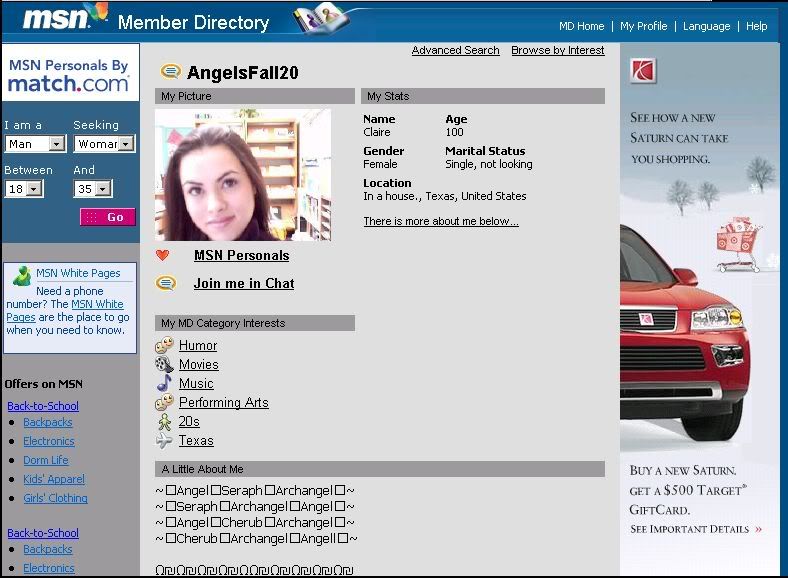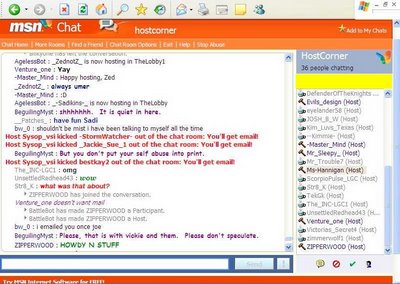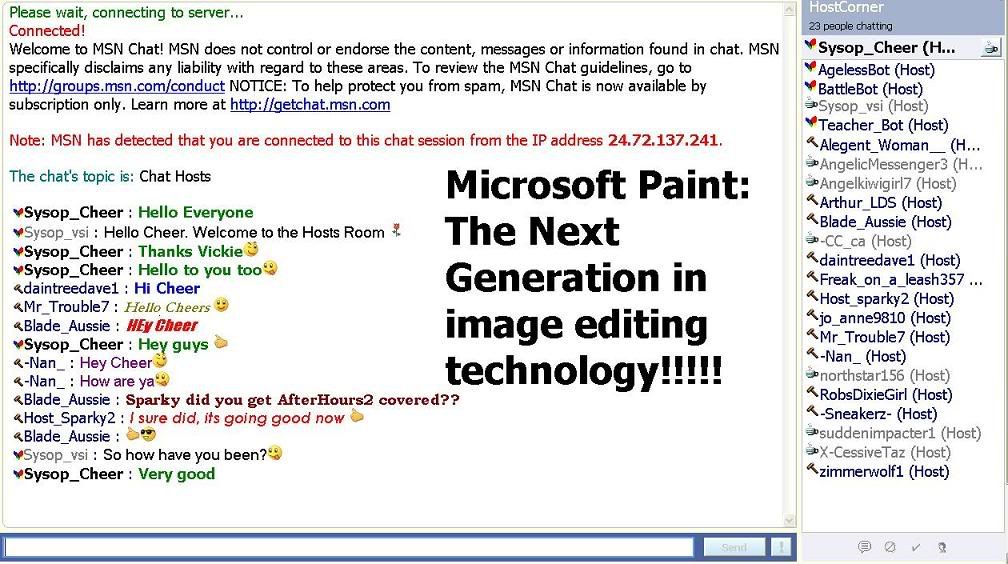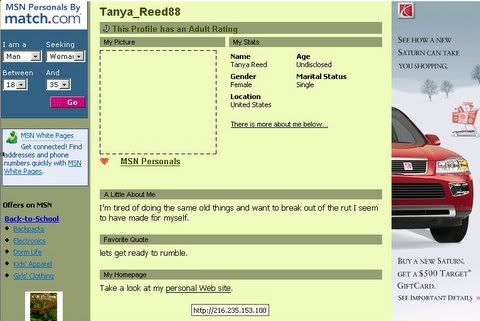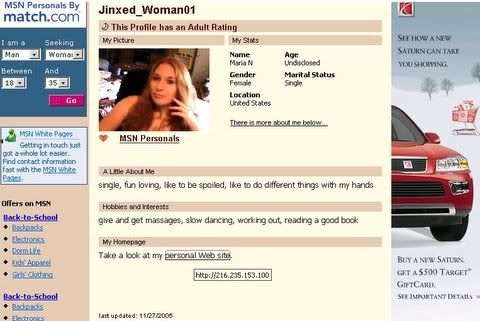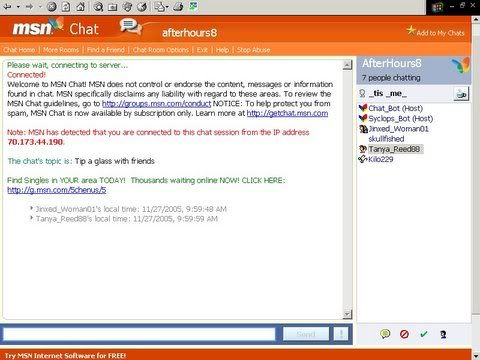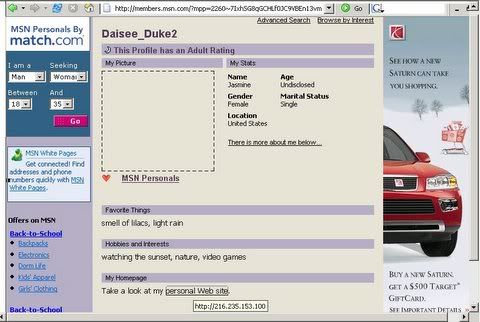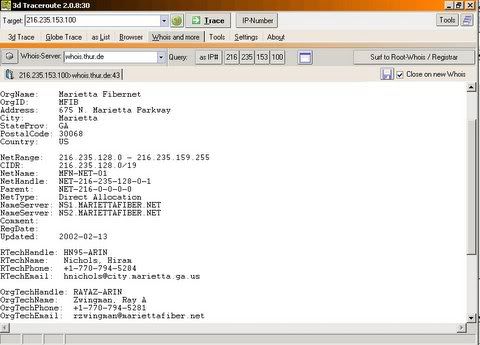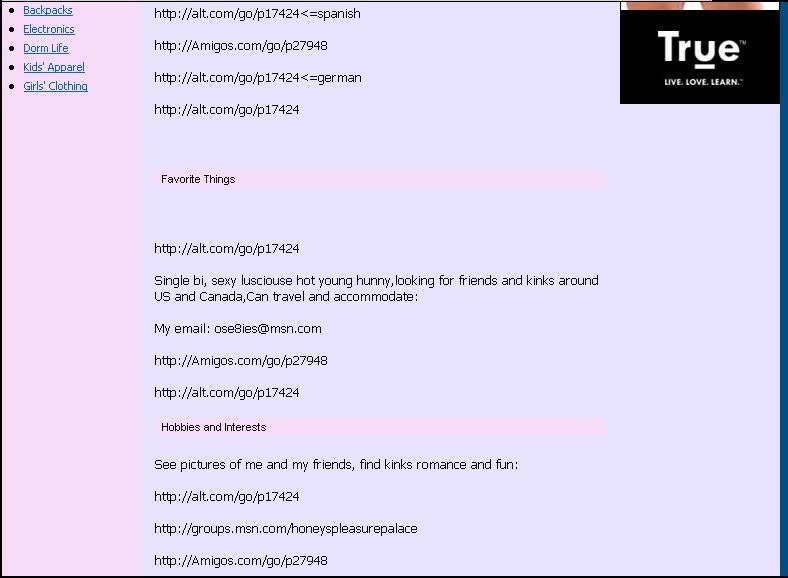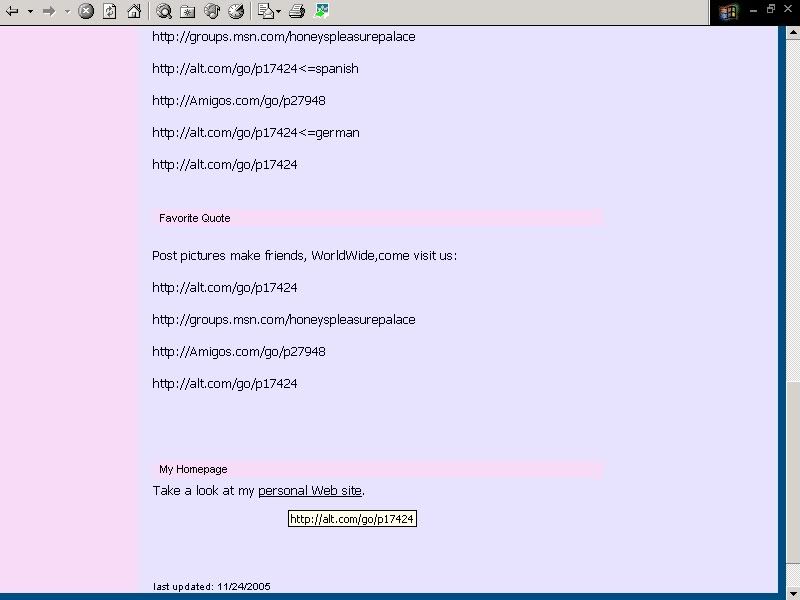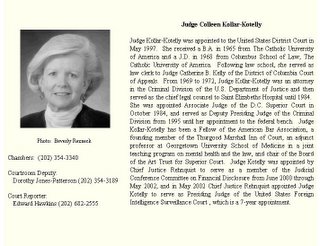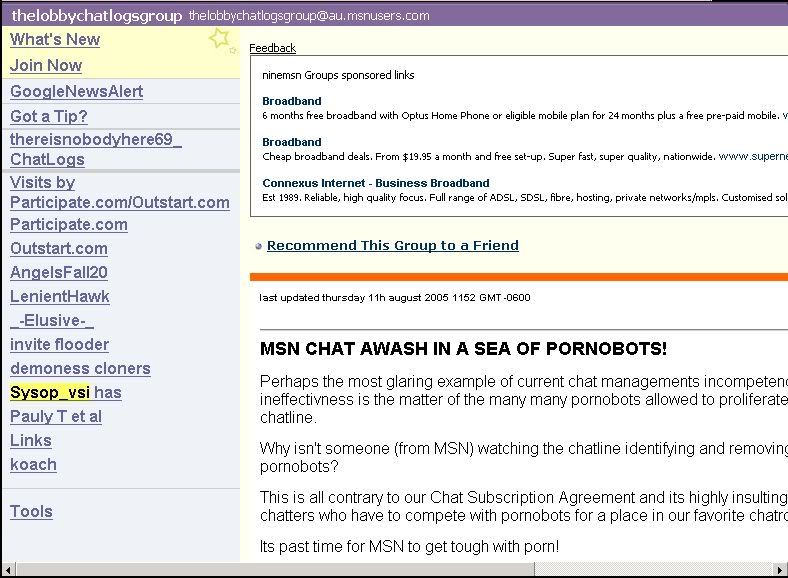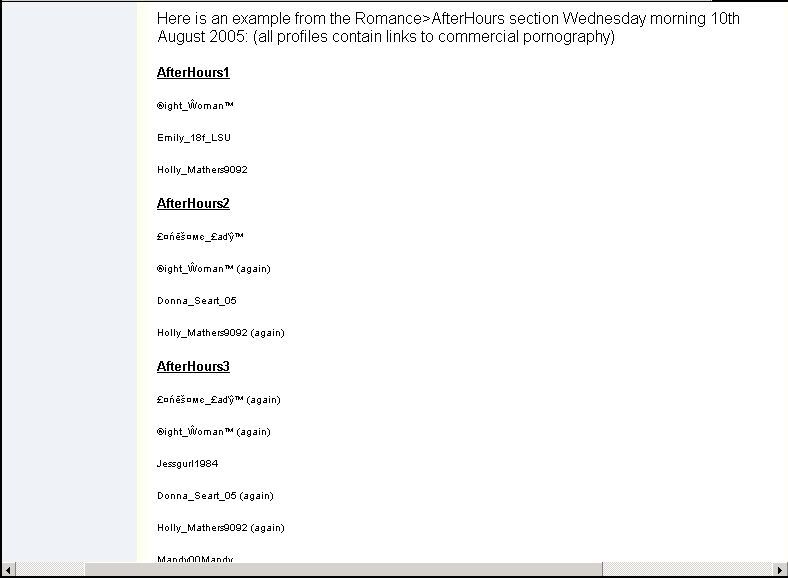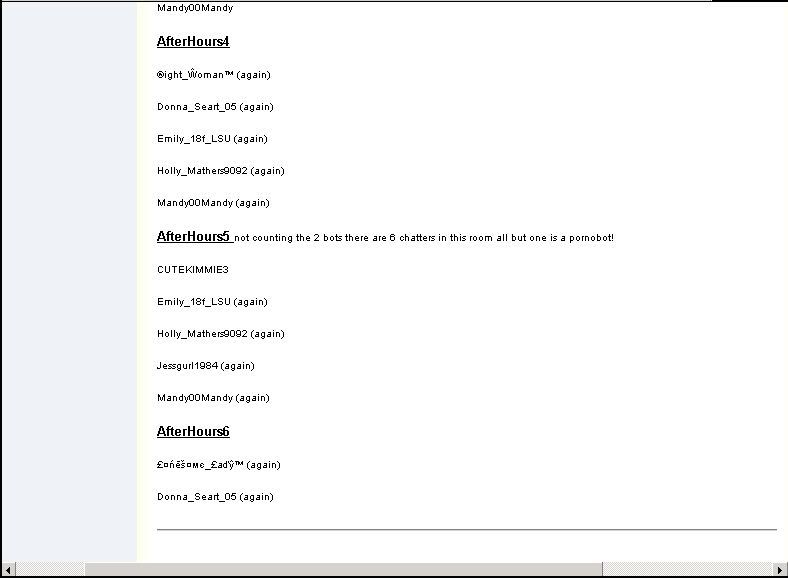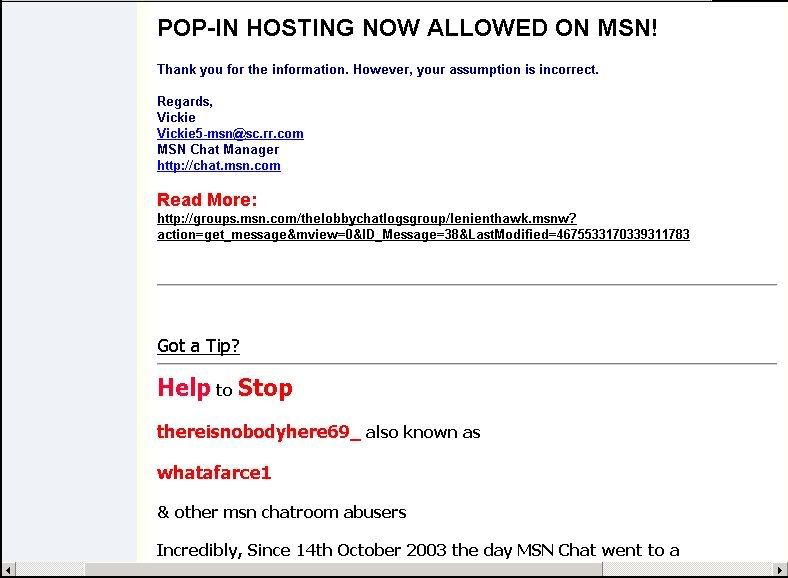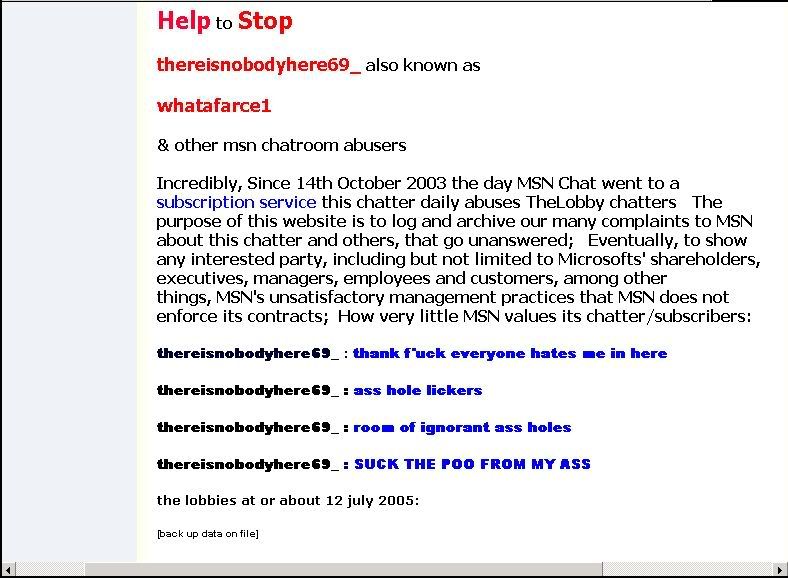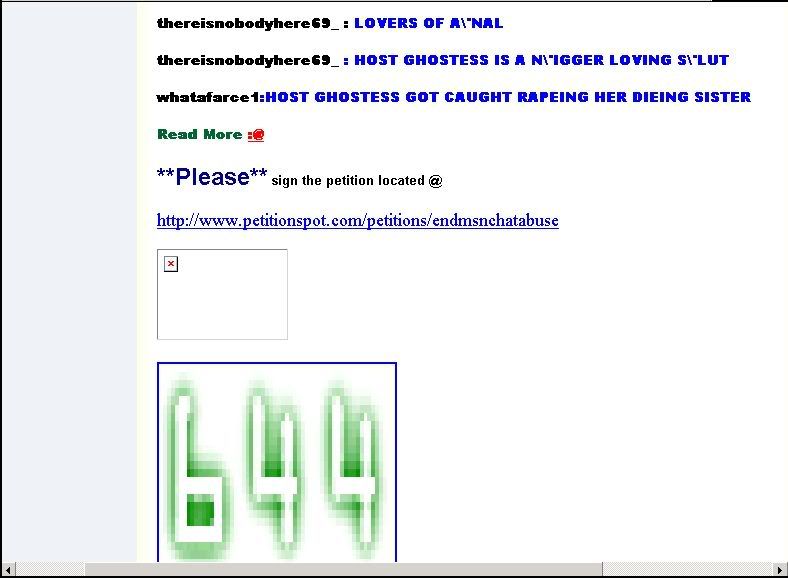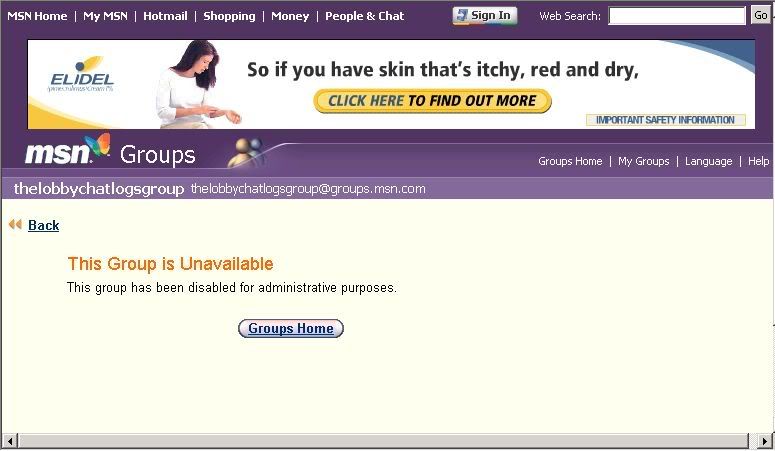so the other day i went to the msn chat help desk you know to report one of those pesky pornobots that seem to be parked in every room - and what i dont understand is why we the chatters have to go to the "help desk" and report them ourselves why doesnt msn have someone assigned to watch their chatrooms and remove them? (more about pornobots later)anyway as i was waiting patiently in the help desk i thought this guides responses were pretty cool:Please wait, connecting to server...
Connected!
Welcome to MSN Chat! MSN does not control or endorse the content, messages or information found in chat. MSN specifically disclaims any liability with regard to these areas. To review the MSN Chat guidelines, go to http://groups.msn.com/conduct NOTICE: To help protect you from spam, MSN Chat is now available by subscription only. Learn more at http://getchat.msn.com
The chat's topic is: Chat Help
Welcome_bot whispers to axshun_jaxshun: Hi axshun_jaxshun! Welcome to Helpdesk. Your estimated wait time should be less than 6.0 minutes. Number of people waiting for help: 8
Welcome_bot whispers to axshun_jaxshun: To get info about the following topics while you wait, whisper the topic's number to me. To see this menu at any time, whisper the word 'menu'.
Welcome_bot whispers to axshun_jaxshun: 1) Personal Settings; 2) Chat Rooms; 3) Chat Problems; 4) Other MSN Topics; 5) How to be an MSN Chat Host.
Guide_Canadian : (*) icex (*) That would be if the owner had the flood protection on and you have an autojoin on a 3rd party client, you rejoining shows up as a flood, yet another reason you should use our webchat client.
Guide_Canadian : (*) Stroke (*) Welcome to the MSN US CHAT HelpDesk. Thanks for waiting patiently. How may I help you today?
Welcome_bot : The next person in line is: ?????-?-?????. Please have your question ready for the host :)
Welcome_bot : As an MSN subscriber you may obtain assistance within the HelpDesk, chat in any of the MSN chat rooms as well as have access to other MSN services. Subscribers will be helped in the order in which they joined the room.
Welcome_bot : For more information about signing up for chat, visit http://join.msn.com/?page=features/es_chat&pgmarket=en-us
Guide_Canadian : (*) Stroke (*) What's that now?
Guide_Canadian : (*) Stroke (*) If it's bothering you, stop using a 3rd party client. Then you won't get kicked.
Guide_Canadian : (*) Stroke (*) It's their room, they can kick who they want.
Welcome_bot : On February 7, 2005, MSN Chat became a subscription only service. If you have subscribed to MSN but are having problems with your account, please visit:
Welcome_bot : http://support.msn.com/solutionarticle.aspx?pk=announcement&aid=12043
Guide_Canadian : (*) Stroke (*) Like I said, it's their room, they can kick who they want when they want, however often they want.
8axshun_jaxshun's local time: 11/19/2005, 05:38:27 PM
Guide_Canadian : (*) Stroke (*) Thank you for using the MSN US CHAT HelpDesk. We hope that the information we provided has been helpful. Have a wonderful day!
Guide_Canadian : (*) ø??? (*) Welcome to the MSN US CHAT HelpDesk. Thanks for waiting patiently. How may I help you today?
Welcome_bot : The next person in line is: Stroke. Please have your question ready for the host :)
Guide_Canadian : (*) ø??? (*) It's now your turn. Did you have a question we can help you with today?
8axshun_jaxshun's local time: 11/19/2005, 05:39:23 PM
Guide_Canadian : (*) ø??? (*) We apologize, but we are quite busy and need to move on to other MSN Chat issues. Please visit our FAQs (frequently asked questions) to get further assistance with your chat questions.
Guide_Canadian : (*) ø??? (*) http://help.msn.com/!data/en_us/data/chatv15.its51/$content$/ORG_CHUsingChat.htm?Filter=&INI=chatv15.
ini&H_APP=MSN+Chat&ITSFile=chatv15.its51&BrandID=&H_VER=1.7&bITFind=True
Guide_Canadian : (*) ø??? (*) If you don't find everything you need there please feel free to return. We will be more then happy to assist you further. Thank you!
Guide_Canadian : (*) ø??? (*) Thank you for using the MSN US CHAT HelpDesk. We hope that the information we provided has been helpful. Have a wonderful day!
Guide_Canadian : (*) ?????-?-????? (*) Welcome to the MSN US CHAT HelpDesk. Thanks for waiting patiently. How may I help you today?
Welcome_bot : The next person in line is: «??ph?M???™????»™. Please have your question ready for the host :)
Welcome_bot : MSN Chat is for people 18 years old and older. For more information, please visit: http://chat.msn.com/contact.msnw#Topic1
Welcome_bot : Rooms that have names that indicate they are for teens or children are now prohibited and will be closed.
Guide_Canadian : (*) ?????-?-????? (*) You're reporting that user? Ok thanks for the information, I'll have a sysop look inot that right away. Is there anything else we can help you with today?
Guide_Canadian : (*) ?????-?-????? (*) Thank you for using the MSN US CHAT HelpDesk. We hope that the information we provided has been helpful. Have a wonderful day!
Guide_Canadian : (*) «??ph?M???™????»™ (*) Welcome to the MSN US CHAT HelpDesk. Thanks for waiting patiently. How may I help you today?
Welcome_bot : The next person in line is: ????§?Š??????ä?óò. Please have your question ready for the host :)
Guide_Canadian : (*) «??ph?M???™????»™ (*) You're reporting that user? Ok thanks for the information, I'll have a sysop look inot that right away. Is there anything else we can help you with today?
Welcome_bot : Interested in Trivia and Scrambler? Join MSN's Trivia and Scrambler Group:
Welcome_bot : http://groups.msn.com/triviaandscrambler
Guide_Canadian : (*) «??ph?M???™????»™ (*) Thank you for using the MSN US CHAT HelpDesk. We hope that the information we provided has been helpful. Have a wonderful day!
Guide_Canadian : (*) ????§?Š??????ä?óò (*) Welcome to the MSN US CHAT HelpDesk. Thanks for waiting patiently. How may I help you today?
Welcome_bot : The next person in line is: sunflower. Please have your question ready for the host :)
8axshun_jaxshun's local time: 11/19/2005, 05:42:33 PM
Guide_Canadian : (*) ????§?Š??????ä?óò (*) The racist chatter in the lobby has already been reported and has been removed, thanks for the information, and sorry for the unpleasant chat experience.
Guide_Canadian : (*) ????§?Š??????ä?óò (*) Is there anything else we can help you with today?
Guide_Canadian : (*) ????§?Š??????ä?óò (*) Thank you for using the MSN US CHAT HelpDesk. We hope that the information we provided has been helpful. Have a wonderful day!
Guide_Canadian : (*) sunflower (*) Welcome to the MSN US CHAT HelpDesk. Thanks for waiting patiently. How may I help you today?
Welcome_bot : The next person in line is: ChittyGrin. Please have your question ready for the host :)
Welcome_bot : As an MSN subscriber you may obtain assistance within the HelpDesk, chat in any of the MSN chat rooms as well as have access to other MSN services. Subscribers will be helped in the order in which they joined the room.
Welcome_bot : For more information about signing up for chat, visit http://join.msn.com/?page=features/es_chat&pgmarket=en-us
Guide_Canadian : (*) sunflower (*) We do not monitor the content, only for floods, if users are saying things you don't like in the room I suggest kicking or banning them.
Guide_Canadian : (*) sunflower (*) Is there anything else we can help you with today?
Guide_Canadian : (*) sunflower (*) Then kick the user.
Guide_Canadian : (*) sunflower (*) There's no flood going on right now, the sysop watched the room for half an hour.
Guide_Canadian : (*) sunflower (*) It's being watched again.
Guide_Canadian : (*) sunflower (*) Is there anything else we can help you with today?
Welcome_bot : On February 7, 2005, MSN Chat became a subscription only service. If you have subscribed to MSN but are having problems with your account, please visit:
Welcome_bot : http://support.msn.com/solutionarticle.aspx?pk=announcement&aid=12043
Guide_Canadian : (*) ChittyGrin (*) Welcome to the MSN US CHAT HelpDesk. Thanks for waiting patiently. How may I help you today?
Welcome_bot : The next person in line is: axshun_jaxshun. Please have your question ready for the host :)
8axshun_jaxshun's local time: 11/19/2005, 05:46:16 PM
Guide_Canadian : (*) ChittyGrin (*) What room was it?
Welcome_bot : MSN Chat is for people 18 years old and older. For more information, please visit: http://chat.msn.com/contact.msnw#Topic1
Welcome_bot : Rooms that have names that indicate they are for teens or children are now prohibited and will be closed.
Guide_Canadian : (*) ChittyGrin (*) I'm sorry I'm afraid I don't have any information on that, we in the helpdesk do not remove room bans, however if you feel you were banned unfairly you can email the chat manager and request an explination. Her email is Vickie5-msn@sc.rr.com
Guide_Canadian : (*) ChittyGrin (*) Sorry for the inconvenience. Is there anything else we can help you with today?
Guide_Canadian : (*) axshun_jaxshun (*) Welcome to the MSN US CHAT HelpDesk. Thanks for waiting patiently. How may I help you today?
8Guide_Canadian has made axshun_jaxshun a Participant.
Welcome_bot : The next person in line is: O_sure_u_r. Please have your question ready for the host :)
axshun_jaxshun : •easyrider• <-----hi i want to report a pornobot in thelobby1 axshun_jaxshun :
axshun_jaxshun : •easyrider•
Guide_Canadian : (*) axshun_jaxshun (*) You're reporting that user? Ok thanks for the information, I'll have a sysop look inot that right away. Is there anything else we can help you with today?
8axshun_jaxshun's local time: 11/19/2005, 05:49:34 PM
axshun_jaxshun : thats all ty ttyl(y)
------------------------------------------
øıиκ : I'm always up for it
8Sysop_ServiceBot has joined the conversation.
Host Sysop_ServiceBot kicked •easyrider• out of the chat room: Violation of MSN's Code of Conduct
Host Sysop_ServiceBot kicked gothic• out of the chat room: Violation of MSN's Code of Conduct
8Sysop_ServiceBot has left the conversation.
NYLi§aLove§«€¥€§» : and i was married for 20 id hurt you worse then he could lololol
=========
tags: Guide_Canadian Violation of MSN's Code of Conduct msn chat helpdesk Sysop_ServiceBot Chat Help